Copy – The most generous free cloud storage so far!
May 9, 2014 Leave a comment
Copy – The most generous free cloud storage so far!
Today I discovered another cloud storage service called Copy. It is by far the most generous one. Copy gives a 15GB free space upon sign up, and additional 5GB for every reference (both referral and referee). And the best part is, there is no limit of the number referrals you can add. In other words, there is no space limit for a free cloud storage. So start grab this 20GB now!
Tip: The additional 5GB can only be awarded by clicking the referral link: https://copy.com?r=Oua6Cq







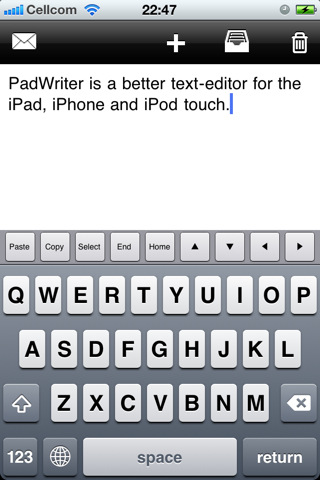



Recent Comments